GR-MEGA 1.3 and production update
Dear all,
Time for some good news. In the last months the GR-MEGA firmware got a nice bit of work done on it. For this release we tried to take a bunch of small steps towards improved audio input, audio recording and audio output via USB C. This is a relatively big release:
- 5 changes
- 14 bug fixes
- and 23 new features
There’s a new feature that locks the Play head to the Record head. When you press [Play] and [Rec] at the same time, the heads get locked, and there’s minimal latency and zero drift. You can combine this with the new feature in the Patch menu -> Grain -> Spray polarity. If you set it to NegUnipolar then the spray control will never cross the record head, and you’ll can easily tweak the amount of delay. If you want freedom, you can detach the play head by wiggling the horizontal fader. Turn the (Op encoder) below the display to “Op [PlayRecSync]” to resync the heads. We see all these features as a step up to the MEGA becoming a more usable granular effect.
Clocked record
Clocked record is a feature that let’s you record audio in bars instead of seconds. Nothing more to add, except that it can be found in the Sampling menu.
USB C Audio, MIDI, and file sharing
Audio input, and output via USB C is now crackle-free. You can switch between USB C modes in the System menu. If you’re on Mac you can best choose either MIDI+FILES (default), or AUDIO ONLY (if you’re going to record audio via USB C). You can now record 10 channels of audio from the GR-MEGA on your PC/Mac: 4 stereo channels for the layers and 1 master stereo channel.
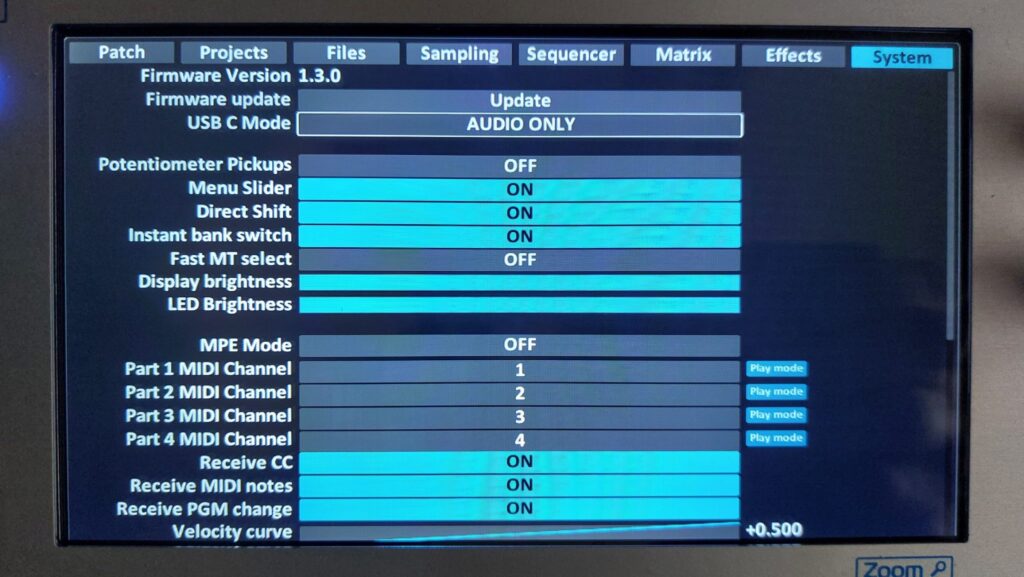
A lot has been done to improve the main screen. There are now better indicators (little squares) in the LFO side panel, to show keysync and polarity for all 4 LFO’s. There are now multiple types of modulation side panels too. Hold down [View], and turn (Op enc) to access these. The MIDI and pot activity indicators known from the GR-1 are back, but this time smaller, and in the lower right of the screen. Zoom and scroll will be preserved in several instances, and text messages on the bottom of the screen are improved and almost always are temporary, for clarity, and the file chooser has improved display for file types and sizes.
Dat feel
The GR-MEGA’s [Feel] button is easy to overlook. It’s intended to show you the current setting or value when you touch the control. But now there’s also help popup bubbles in the menus when holding down [Feel]. At this moment not all GUI widgets have help bubbles, but the most exotic ones do have them.

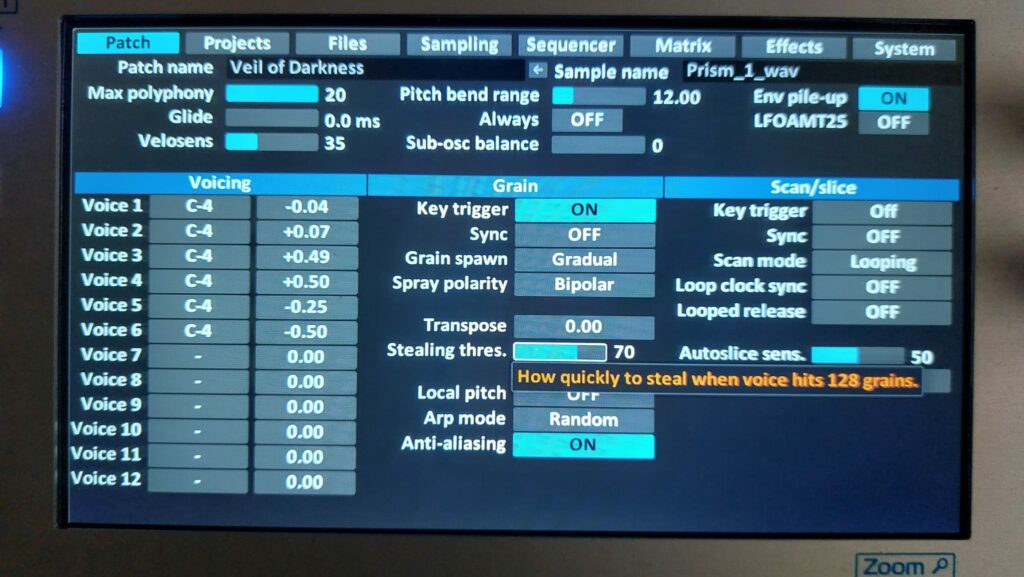
[Feel] can also be used when turning Controls pots A..H when using the Phase Vocoder sound engine.. This will show a help screen displaying all the functions.. since they differ a lot from the other Sound engines: Granular, Sampler, Tape, Slice.
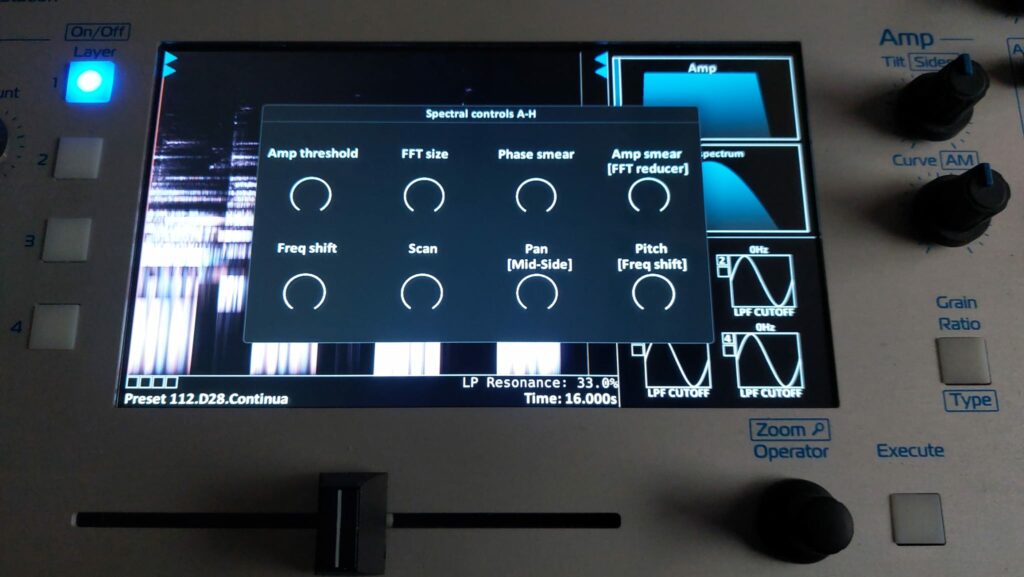
Slice mode: global filters
In the slice sound engine can have a global filter instead of a filter per slice. Patch menu -> “filter per slice”:
Smaller stuff, bug fixes
We introduced a bunch of smaller features too, but it’s best to check the release notes. Some of the bug fixes are important. Using the file manager (Menu -> Files) to copy stuff to USB has been fixed. Pulling out the USB stick too quickly could result in 0 bytes written! An important work flow fix wrt initializing layers when in multitimbral is noteworthy, loading of incomplete (“broken”) projects was massively improved, and CC/NRPN related MIDI crashes were removed, as well as a corner case of resizing a sample while recording.
As usual, download the firmware from our GR-MEGA support page, and use your USB stick to update.. or use a LAN cable update directly via internet.
If you have a feature you’d like to see in a new firmware, or you’d like to have things changed, or you have a bug report.. don’t hesitate to contact us: info@tastychips.nl or on our fb user group.
GR-MEGA production status
GR-MEGA production: The delays seem to be a thing of the past now. A few weeks ago, we yet again suffered a delay, yet again due to slow casing deliveries, but that’s over now. We got incoming almost all the casings we need to fulfill the preorders. Please check our production time table. This gets updated at least every month.
For the rest
We gotten some requests to do a Discord. Chime in and drop us a mail at info@tastychips.nl if you agree. We’ve used our facebook user group a lot in the past, but not everyone has a facebook account, and while facebook has many benefits for us makers, we also realize that a self-hosted forum or Discord allows for better organization. So what do you think?
